Set your dreams in motion with MoneyCentral!
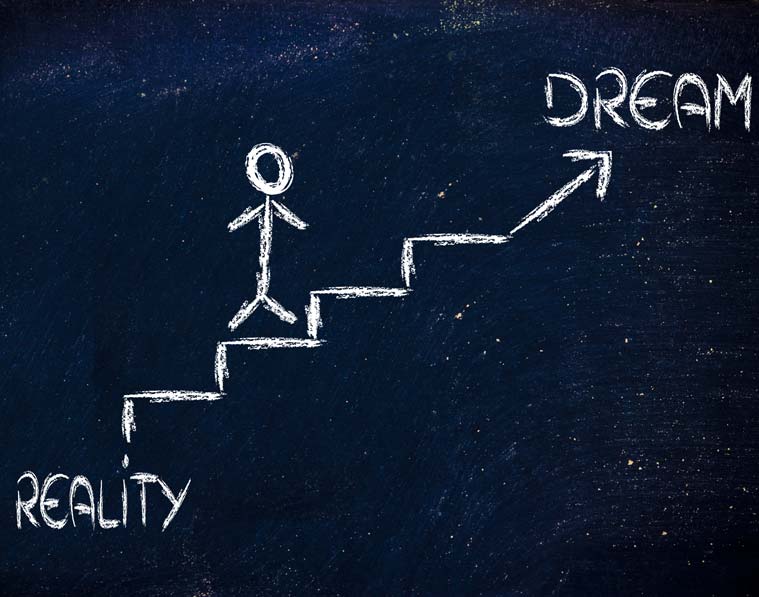
Spring is upon us already! There's no better time to work on your finances!
Cash flow is one of those concepts that may sound complicated. To put it simply, cash flow is monitoring your incoming and outgoing transactions.
Once you have a handle on that, you can use your MoneyCentral cash flow calendar to monitor where - and when - the outgoing is happening. The point is better budgeting paying your bills on time.
Add a bill or income to the cash flow section in MoneyCentral and see how well your spending targets, spending habits and savings goals sync up.
Log In to Get Started Now Learn More About MoneyCentralAccess all your accounts in one spot with MoneyCentral.
You'll get a better idea of what is happening across your entire financial life in real time, without having to jump back and forth from one account window to another.
What's more, once you sync all your information, our powerful MoneyCentral will be able to share with you powerful information - and you don't have to lift a finger!
See your monthly cash flow. Check on savings goals. Analyze your spending patterns. Set spending targets. You can do all this across all your accounts.
Aggregate your checking, savings, loans, 401ks, IRAs, etc., all in one place and take control of your financial destiny! Our MoneyCentral has the power to help you get it done!
Not a customer yet? Let's get you signed up.
Joining the team never felt so good. Great savings and fresh technology to manage your money.
Start Your Cash Flow Info Flowing
How to Add a Bill or Income
Step 1: Navigate to the "Cashflow" tab in MoneyCentral
Step 2: Select "Add Income" or "Add Bill" from above the calendar view.
Step 3: Complete the required fields including: Name your bill/income, how much and often you get paid or what amount is due.
Step 4: Click the green "Add Bill" or "Add Income" button on the bottom of the form.
Step 5: Your bill or income will now appear on the calendar for you, whether it's a monthly, weekly or quarterly payment.
It's that simple. But while you're there, why not set up a few more?
Log In to Get Started Now Learn More About MoneyCentral© 2024 Central National Bank. All rights reserved.
Secure Page Sign-In
Ensuring the security of your personal information is important to us. When you sign in to Online Banking on our home page, your User Name and Password are secure. The moment you click the Log In button, we encrypt your user name and password using Secure Sockets Layer (SSL) technology.
Browser Security Indicators
You may notice when you are on our home page that some familiar indicators do not appear in your browser to confirm the entire page is secure. Those indicators include the small "lock" icon in the bottom right corner of the browser frame and the "s" in the Web address bar (for example, "https").
To provide the fast access to our home page, we have made signing in to Online Banking secure without making the entire page secure. You can be assured that your ID and password are secure and that only Central National Bank has access to them.
Centralnational.com is SSL-Encypted
Secure Socket Layer (SSL) technology secretly encodes (encrypts data) information that is being sent over the Internet between your computer and Central National Bank, helping to ensure that the information remains confidential.
Leaving Site
You have requested a web page that is external to the Central National Bank (CNB) web site. The operator of the site you are entering may have a privacy policy different than CNB. CNB does not endorse or monitor this web site and has no control over its content or offerings.
Continue to Site Cancel
